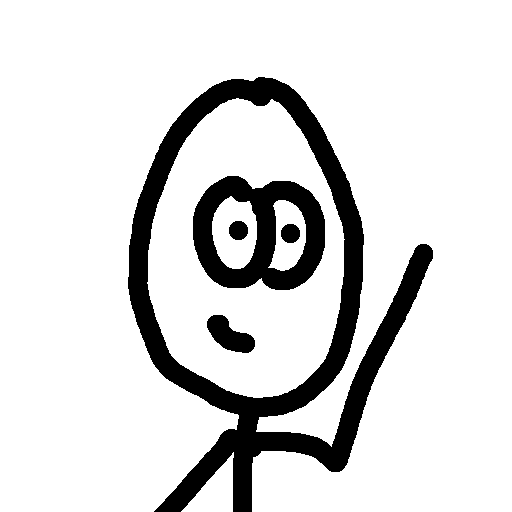I have had this WordPress blog for a good little while now and everything has been going just fine. Late last night I decided that it was time for another face-lift. I don’t know what you think, but the greens were starting to look a little dated. I found this template that you see now, and I think its ok. Nothing really all too special, but it works well. This is the first time that I have played with a three-column blog template as well. Let me know what you think of the new look!
On to the topic of the post. Using GoDaddy tools I installed WordPress without any real issues. However, one thing GoDaddy apparently doesn’t do is offer updates to the WordPress software. This you have to do on your own. While I was research the upgrade, I came across a WordPress Plug-in. I had never really played with plug-ins either until last night again (which now you can see some like the ‘random posts’ off to the right). This plug-in, which can be found at: http://techie-buzz.com/wordpress-plugins/wordpress-automatic-upgrade-plugin.html is very cool. It backs up your entire blog/database and provides you links to download the backups to your machine. I can not emphasize how simple this was.
I did, however, run into a few speed bumps during the process. After the backups, I told it to go ahead and download the latest build of WordPress, during this… it broke. Now lately I’ve been having problems with Safari, so I fired up Firefox and tried the upgrade again. Luckily it didn’t break at a crucial part of the upgrade, so things were fine (but I still had backups just in case). First you back up files, then database, then download new WordPress. The next step is an automatic ‘Under Maintenance’ page to replace the blog index. You will also be disabling all the current plug-ins you have activated. This was all smooth sailing for me. I upgraded the Software and upgraded the Database, but when it came time to re-enabling the plug-ins I had used before… it broke again. This wasn’t a big issue. I just went and manually activated the plug-ins I had been using.
Overall… this process was AMAZING! Such an easy way to do the upgrade. It hand feeds you the backups and gives step by step instructions of how to do everything (which involves clicking links). There is also another option for an automated upgrade which I hear takes out the clicking of links. I wanted to make sure I had the backups on my machine, so I haven’t tried this yet, maybe next time. Even though it died in Safari and and re-enabling my plugins, I will definitely be using Wordpress Automatic Upgrade Plugin again.
Thanks!