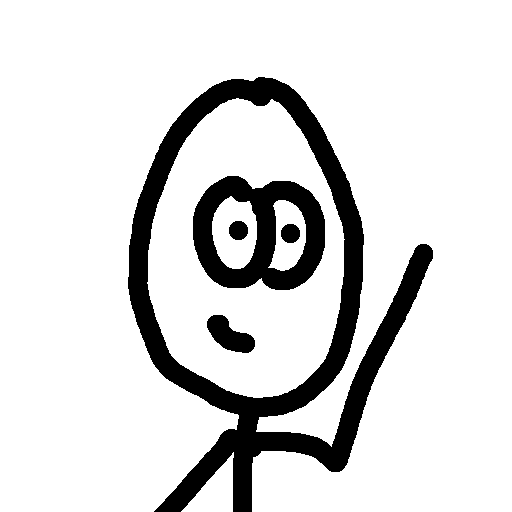Intro
Two years ago (Spring 2010) I was working on my Senior Design Project for the Tech Expo at Duke Energy Convention Center. My project was titled, “Smart Player Piano”. The whole project and experience was very rewarding a lot of fun. It wasn’t until a couple days ago when I received an email from someone at the University of Cincinnati saying they saw a copy of my poster hanging up, that I realized I never really ‘released’ my project to the public. So, here it is, the story of my project, Smart Player Piano.
I won’t go into too many details about the project because it is all been said before and will be supplied later. The quick and dirty of what Smart Player Piano does is that it takes an image, dots on a page, and converts them into notes like a player piano does. What makes this different is the “Smart” part. Throwing a bunch of dots on a page wouldn’t sound good, so using some basic music theory chord progression, the pixels are modified to sound better. Some of the features of the project were:
-
Import/Export images
-
Import/Export midis
-
Drawing abilities
-
Adjust tempo
-
Max smart adjustments intervals
To see all the details, check the end of the post for power point/design doc/poster/handout and the project available for download.
Pictures
[caption id=”attachment_826” align=”aligncenter” width=”300”] Standing by my booth at the 2010 Tech Expo at the Duke Energy Convention Center. Ready to show the world … or at least the engineers of Cincinnati … Smart Player Piano[/caption]
Standing by my booth at the 2010 Tech Expo at the Duke Energy Convention Center. Ready to show the world … or at least the engineers of Cincinnati … Smart Player Piano[/caption]
[caption id=”attachment_827” align=”aligncenter” width=”300”] Standing with my advisor Dr. Anca Ralescu in front of my booth at the 2010 Tech Expo[/caption]
Standing with my advisor Dr. Anca Ralescu in front of my booth at the 2010 Tech Expo[/caption]
[caption id=”attachment_828” align=”aligncenter” width=”300”] One of the most rewarding aspects of presenting the Smart Player Piano was the reaction it received from all the kids that came to the Expo. I was honored to receive the “Young People’s Choice” award out of all the projects at the expo.[/caption]
One of the most rewarding aspects of presenting the Smart Player Piano was the reaction it received from all the kids that came to the Expo. I was honored to receive the “Young People’s Choice” award out of all the projects at the expo.[/caption]
[caption id=”attachment_829” align=”aligncenter” width=”300”] The kids loved getting their pictures taken and seeing what it looked like once it was imported into Smart Player Piano. Then they could hear what their picture “sounds” like before and after it was “autofixed”. More than once I had a chaperone come by saying that they were nearly to the bus to head back to school and the kids would still be talking about Smart Player Piano enough that the chaperone would come back to see what all the talk was about.[/caption]
The kids loved getting their pictures taken and seeing what it looked like once it was imported into Smart Player Piano. Then they could hear what their picture “sounds” like before and after it was “autofixed”. More than once I had a chaperone come by saying that they were nearly to the bus to head back to school and the kids would still be talking about Smart Player Piano enough that the chaperone would come back to see what all the talk was about.[/caption]
[caption id=”attachment_830” align=”aligncenter” width=”300”] In addition to the Young People’s Choice award, I was honored that Smart Player Piano was selected as “Best in Computer Science” at the Tech Expo. With this award I was invited to an IEEE Cincinnati meeting to present my project to some of the engineering professionals around Cincinnati.[/caption]
In addition to the Young People’s Choice award, I was honored that Smart Player Piano was selected as “Best in Computer Science” at the Tech Expo. With this award I was invited to an IEEE Cincinnati meeting to present my project to some of the engineering professionals around Cincinnati.[/caption]
Docs
Here are a few docs that I put together for Smart Player Piano
Application
Annnnnnd here’s the actual project. As with most coding projects that you haven’t looked at in more than … a few weeks, I’m a little fuzzy on how everything is laid out. What I’ve done, which I think will work, is zipped up all the project files along with my demo directory that contains some fun midis and images and have a README in the root. The README should cover how everything is organized.
Closing
And that’s about it. Hopefully you enjoy Smart Player Piano. Feel free to leave comments below for questions/comments/concerns. I had a lot of fun with this project and hope you all do the same.