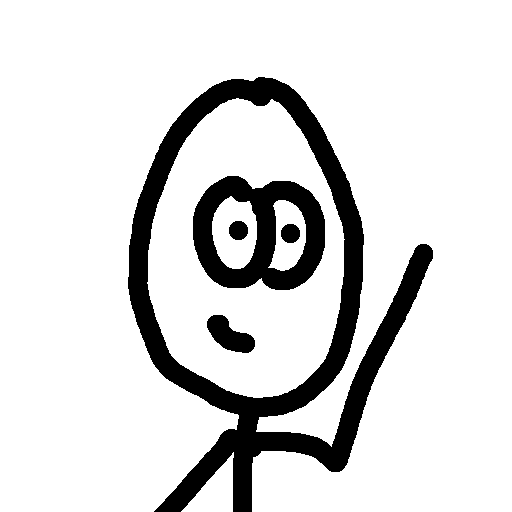Back in the days when I was a Windoze user shudders I would just keep a window of Gmail open, but minimized, so that I would know when I had a new message. You see, Gmail puts how many unread messages you have in the title bar. When I saw the light and switched over to a MacBook, I wasn’t able to do this anymore. This is when I discovered the Google Notifiers.
The two Google Notifiers that I use are for Gmail and for Google Calendars. When I have a new message, the icon on the menu bar brightens up and gives a little beep to give me a heads up.
The Google Calendars notifier is also a good utility and let’s me know when I have upcoming events. Neither of these utilities are invasive to my computer or personal time and are modifiable for alerts and everything. If you use Gmail and/or other Google products, I highly recommend you check these out.
For your Reference:
-
Google Software Downloads for the Mac (http://www.google.com/mac/)
-
Direct link to download page for Google Notifier (http://toolbar.google.com/gmail-helper/notifier_mac.html)