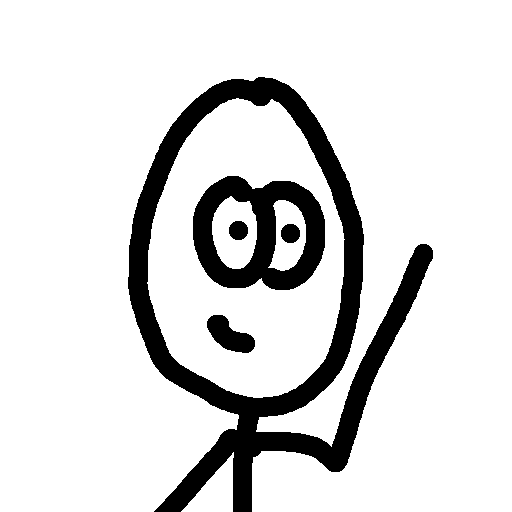Well I just made my first tutorial for a do it yourself. I took a HUE HD Webcam that I purchased from Woot! a few weeks back and modified it a little bit so that it can view infrared light. I won’t spend too much space writing the steps of the tutorial as it is posted here on my projects page. I will, however, post some pictures in hopes of enticing you to view the tutorial and maybe try it for yourself. It seems as though all cameras have the infrared lens in about the same area. It is easy to recognize because of its colorful reflection. If you want to know more, read the article.
[caption id=”” align=”aligncenter” width=”500” caption=”Modified webcam taking a picture of normal TV remote control pointed at my face while pushing channel up.”] [/caption]
[/caption]
[caption id=”” align=”aligncenter” width=”500” caption=”Modified webcam with normal TV remote pointed at the webcam while pushing a button on the remote.”] [/caption]
[/caption]
And just one more shameless plug to the tutorial: /projects/hue/
Have fun!