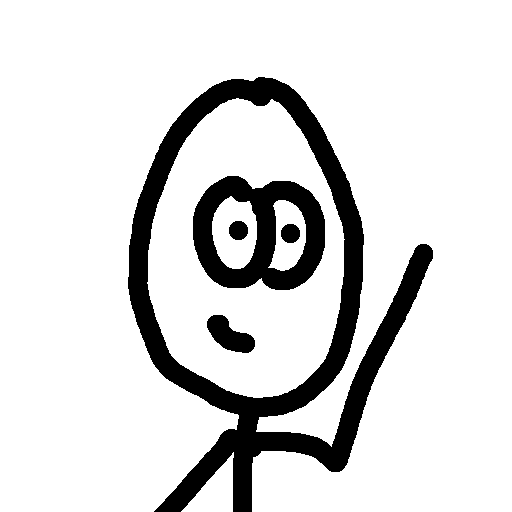I am a big fan of avoiding black holes. Unless it results in time travel… well, controllable time travel. It sure would not be fun to get sent well into the past only to be placed underneath a dinosaur’s foot. That would not be cool. Or rather, I guess black holes are suppose to send you to the future, yeah? You go super fast, making your time travel slower than everything else? Interesting thought (and not what this post is about), but if true, this does make it impossible to travel back in time, but rather, only slow your time down to simulate traveling forward in time.
Moving on…
I have decided to coin the term, “internet black hole”. I am not really sure if (and I doubt) I am the first to use this term, but let’s define it as giving data to the internet that ends up nowhere.
Let’s take a completely random not related to anything (ehem) example. Say I was using a web application called, oh I don’t know, SharePoint (which happens to be a Microsoft product) and I wanted to request permission to view certain sites. There happens to be a very quick and easy to use interface that says, “uh oh, you aren’t allowed to view this site. would you like to request permission to view this site?” You can then fill out a few fields and click submit. Then days pass, and your request for permission seems sort of like a dream… “did I really request permission or am I just making things up?”
Here we have it folks, my information has been lost to an Internet black hole!
How do avoid such occasions? Well first off, apparently a good start is to avoid Microsoft products… but black holes are the least of our worries there. Another good way to avoid black holes is to be a friendly developer. When developing a web application that requires people to request permissions, at least give a check box that says: “email me when the when the status of my site permissions have changed”. And please-oh-please, at least send out an email right after I click the submit button that tells me: “yes, we have your information”. If I have to give my email in a form, I assume there’s a reason they want to have it in the database.
This time around I tried to track down my information in the black hole (I mean, for example, say I tried to track my information down in the black hole). I email the Site Manager who emails the Application point of contact who says “there is this nifty little form on the website that will allow you to request permissions”. heh. Explaining myself again to the Application point of contact only got me referred back to the Site Manager, the first guy I emailed.
So much of this nonsense when it could have been all handled autonomously by a simple script that kept me (the user) up to date with where my information and request was at the moment. I know many other applications that send my information to Internet black holes, but this time it was a Microsoft application that pushed my button. And heck… how would I sleep if I passed up a moment to rag on Microsoft ;-)